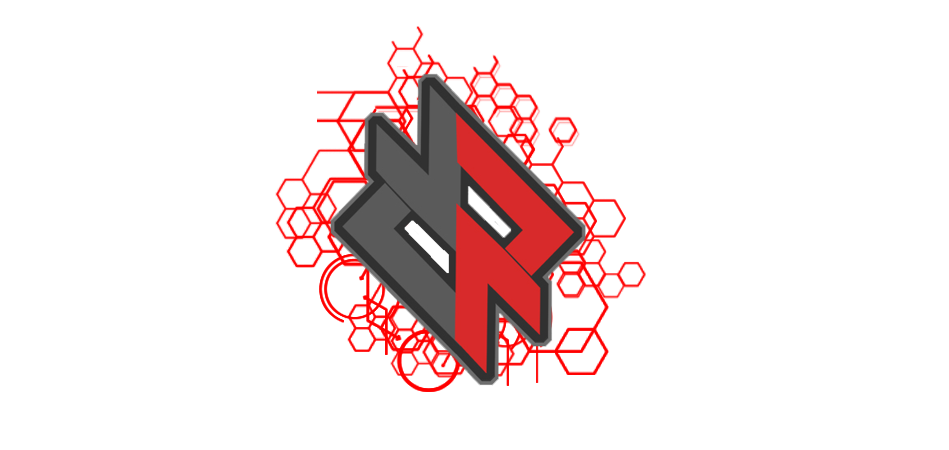
Logo by @Jaskirat_Panjrath
Disclaimer:
Code:
#include
/*
* Your warranty is now void.
*
* I am not responsible for bricked devices, dead SD cards,
* thermonuclear war, or you getting fired because the alarm app failed. Please
* do some research if you have any concerns about features included in this ROM
* before flashing it! YOU are choosing to make these modifications, and if
* you point the finger at me for messing up your device, I will laugh at you.Team-Radium is an aftermarket software derived from CyanogenMod and added features from various ROM's. This ROM aims for optimizations and a lot of features which are constantly being added throughout. We use a variety of toolchains and gcc flags for best optimization and aim on user experience rather than just blindly adding anything. This is developed by a team of small, but young developers :p
Features:
Radium Isotopes:
- Status Bar tweaks
- Interface Settings
- Recents panel settings
- Lock Screen settings and shortcuts
- Animation Settings
- Wakelock Blocker
Status Bar settings:
- Status Bar greeting
- Clock style
- Battery status style
- Battery percentage modifiers
- Network traffic options in statusbar
- Carrier label options
Interface Settings:
- Gesture Anywhere
- App Circle Sidebar
Lock Screen Settings:
- Lock Screen shortcuts
- Double tap to sleep anywhere
- Clock widget settings
Animation Settings
- Custom AOKP system animations
- Toast Animations
- ListView Animations
- ListView Interpolator
Recents Panel Settings:
- Enable/Disable Recents Floating Action Button
- Show membar in recents
- Show search bar in recents
- Modify recents clear all location
Sound Settings:
- Volume step modifier
Button Settings:
- NavBar dimensions customizations and navbar tint.
- Double tap navbar to sleep
- Pie controls
WakeLock Blocker:
- Enable/Disable system wakelocks
Ota Updater:
- Get over-the-air update notification automatically
- Delta update service
Optimizations included:
- -Ofast flags to kernel
- Full -O3 in ROM
- Many memory leaks and fixes not found in cm
Downloads:
Random-Radium 1.4.ZIP
Banks GApps(Use any one of your choice)
Installation Instructions(Flashing first time):
- Download latest weekly of team-radium
- Copy that zip to your phone
- Reboot to recovery
- Backup your current ROM, in case something goes wrong
- Factory reset your phone
- Flash Team-Radium zip and the GApps of your choice
- Reboot, now it will boot
Installing from previous build of team-radium:
- You will get a notification of a new update through ota updater or manually download it from the aforementioned download link. Old users can download delta updates to only flash necessary things.
- Copy the zip to your phone, if you haven't already done it.
- Reboot to recovery.
- Flash the delta update without wiping anything.
- Reboot, now it will boot
Links to:
Team-Radium G+ community
Team-Radium Github Source Code
Devices supported by Team-Radium
Team-Radium Website
The idealists behind this project:
##W4TCH0UT## - Lead Developer/Founder
akhilnarang - Lead Developer/Co-Founder
Anik_khan - Device maintainer/Co-Founder
CODE_WORKX - Device maintainer/Co-Founder
@Jaskirat_Panjrath - Head of graphics and logos
A_Bunny - Website Designer
Credits:
CyanogenMod
AICP
AOKP
SlimRoms
UBERTC team
Chet Kener and OptiPop
JustArchi
temasek and arter97
Changelogs on post #2
Device: https://github.com/Radium-Devices
XDA:DevDB Information
Radium, ROM for the Moto G 2015
Contributors
srisurya95
Source Code: https://github.com/Team-Radium
ROM OS Version: 5.1.x Lollipop
ROM Kernel: Linux 3.4.x
Version Information
Status: Stable
Created 2015-09-18
Last Updated 2015-09-17
Aucun commentaire:
Enregistrer un commentaire